Introduction: In an increasingly digital world, online browsing has become an integral part of our daily lives. While the internet offers a wealth of information and opportunities, it’s crucial to prioritize safety. This article provides essential tips for secure browsing to help protect your personal information and keep you safe online.
- Use Strong, Unique Passwords:
- Create complex passwords that include a combination of letters, numbers, and special characters.
- Avoid using easily guessable information like birthdays or names.
- Use a unique password for each online account to prevent a security breach in one account from affecting others.
- Enable Two-Factor Authentication (2FA):
- Implement 2FA whenever possible. This adds an extra layer of security by requiring a second form of authentication, such as a code sent to your mobile device.
- Keep Software and Browsers Updated:
- Regularly update your operating system, browser, and any plugins or extensions. Updates often contain security patches that help protect against new threats.
- Install and Update Security Software:
- Use reputable antivirus and anti-malware software to scan for and protect against viruses, malware, and phishing attempts.
- Be Wary of Phishing Attempts:
- Avoid clicking on suspicious links in emails, messages, or on unfamiliar websites.
- Verify the legitimacy of websites before entering personal information.
- Use Secure Connections (HTTPS):
- Ensure websites use the “https://” prefix, indicating a secure connection. Avoid entering sensitive information on sites without this encryption.
- Be Cautious with Personal Information:
- Avoid sharing sensitive information like social security numbers, bank details, or passwords online, unless on trusted and secure websites.
- Protect Your Wi-Fi Network:
- Use a strong, unique password for your Wi-Fi network to prevent unauthorized access.
- Disable remote administration to avoid potential security breaches.
- Practice Safe Social Media Usage:
- Adjust privacy settings to control who can see your posts and personal information.
- Be cautious about sharing location data and sensitive details online.
- Monitor Your Accounts:
- Regularly review your bank and credit card statements for any unauthorized transactions.
- Keep an eye on your online accounts for any unusual activity.
Conclusion: Prioritizing safety in online browsing is crucial for protecting your personal information and ensuring a secure digital experience. By following these essential tips, you can navigate the online world with confidence and peace of mind. Stay vigilant, stay informed, and stay safe!


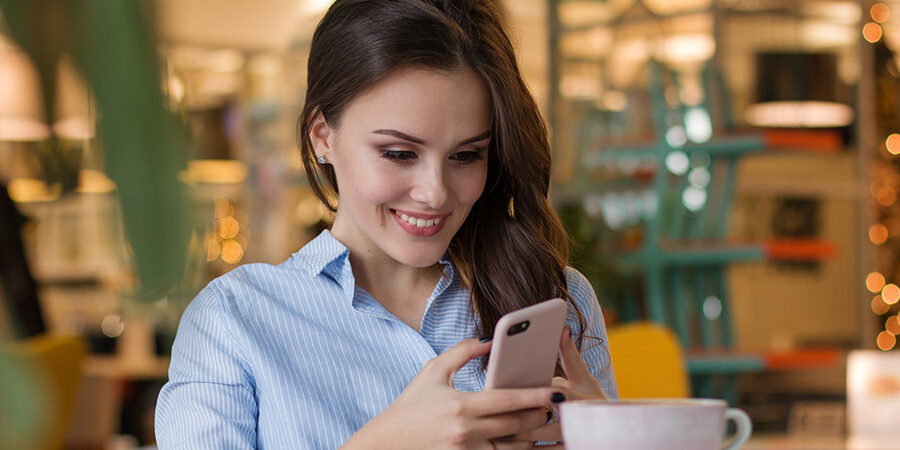
Leave a Reply